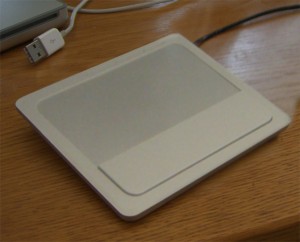In fast jeder Diskussion zum bedingungslosen Grundeinkommen (BGE) kommt die Frage auf, weshalb denn der Steuerzahler das finanzieren soll. (Was ist BGE? S. z.B. hier oder hier)
Wer sich mal die Finanzierungsmodelle angeschaut hat, weiss, dass bei einem BGE nicht mehr umverteilt würde, sondern vor allem auf eine andere Weise.
Aber was bringt diese "andere" Weise (die Bedingungslosigkeit) denen, die heute kein Grundeinkommen brauchen? Diese fragen sich, weshalb sie Steuern zahlen sollen und einfach hoffen, dass die Menschen damit via BGE Sinnvolles tun, anstatt auf der Kontrolle, also den bedingten Sozialleistungen, zu bestehen.
Das ist eine sehr zentrale Frage, deren Beantwortung aber im Theoretischen sich nur aus dem Menschenbild der Antwortenden ergeben kann. Ob der Mensch sozial oder doch rein eigennützig sei, darüber lässt sich trefflich und endlos streiten.
Umso überraschender ist es, ein Grundprinzip des BGE, nämlich die Leistung nicht im Nachhinein zu entschädigen, sondern durch einen Vorschuss zu ermöglichen, an einem ganz unerwarteten Ort eingenistet zu entdecken.
Dieser Ort ist der AppStore, der on-line Laden für Zusatzprogramme (Apps) für das iPhone und das iPad. Dort ist in den zweieinhalb Jahren seit Eröffnung im Sommer 2008 eine neue Art von Software-Markt entstanden, den es vorher nicht gab. Zuvor kosteten Programme dieser Art, wie sie auf einem Mobiltelefon laufen, mehrere dutzend Geldeinheiten. Der AppStore hat aber mit einer (willkürlichen) Vorgabe gestartet, dass eine App nicht mal ein Zehntel davon kosten sollte, also meist weniger als eine Tasse Kaffee.
Die Freude beim Publikum war gross, und einige Apps liefen deshalb dermassen gut, dass die Hersteller auch mit dem Spottpreis so richtig reich wurden. Das sind die Goldgräbergeschichten, die durch die Medien breit gefeiert wurden.
Der Aufwand aber, eine App zu schreiben, ist nicht kleiner als früher. Deshalb setzte bei den Entwicklern bald Katzenjammer ein. Wie soll man von den Spottpreisen leben können, wenn man nicht einen Top-Hit landet? Das war der Tenor der Diskussion vor ca. einem Jahr.
Diese Frage ist natürlich nicht vom Tisch. Es ist die Frage danach, wer denn jetzt die 90% bekommt, um die der Durchschnittspreis gesunken ist. Nur wer 10 mal mehr verkauft als früher, hat gleichviel wie damals. Und, warum sollte das, ausser bei einzelnen Glücklichen, der Fall sein?
Eine Antwort: Weil sich das Verhalten der Kunden geändert hat. Früher (und heute noch beim klassischen Softwareverkauf) haben diese 10 kostenlose Demoversionen ausprobiert, und schliesslich diejenige, die am Besten gefiel, für z.B. 20 Geldeinheiten gekauft. Alle anderen hatten zwar Aufwand mit dem potentiellen Kunden, gingen aber leer aus. Im AppStore hingegen werden für eine Aufgabenstellung viel eher einfach einige App-Varianten für je ein, zwei Geldeinheiten gekauft. Eine davon ist dann schon die richtige. Die total ausgegebene Summe ist pro Kunde und Aufgabenstellung etwa dieselbe.
Man kann dieses lockere App-Kaufen nun bloss als weiter angeheiztes Konsumverhalten mit neuen Mitteln sehen. Ich glaube aber, da spielt sich etwas ab, das sich im Kontext des Grundeinkommens näher zu betrachten lohnt. Denn das lockere Kaufen, das sich hier zeigt, weicht die klassische 1:1-Forderung nach direkter Gegenleistung für jede Geldausgabe auf.
Ich zahle mehrmals einen geringen Beitrag fürs Ausprobieren, streue quasi Geld aus, ohne im Vornherein zu wissen, ob ich das gesuchte Ergebnis wirklich bekomme. Aber im Vertrauen, dass im Schnitt schon jemand die gewünschte Gegenleistung erbringen wird, und eine App liefert, die mein Bedürfnis erfüllt. Dass ich dabei 9 anderen, die mein Bedürfnis nicht erfüllt haben, auch Geld gegeben habe, vielleicht sogar jemandem, der wirklich lausige Arbeit gemacht hat, stört nicht oder kaum. Soweit: nichts verloren – ich komme immer noch auf meine Kosten.
Was aber habe ich gewonnen? Die Entlastung vom Kontrollaufwand! Keine Angst mehr, vielleicht das Falsche schmerzhaft teuer zu kaufen. Die konkrete Erfahrung, dass im Schnitt, trotz Betrügern, Blendern und Schmarotzern, ein brauchbares Return on Investment herausschaut. Und ich lerne mehr Produkte kennen – auch wenn sie für mich nichts taugen, so erfahre ich etwas darüber, was anderen gefällt.
Nun, an sich ist die Erkenntnis recht trivial. Risikokapitalgeber arbeiteten schon immer so. 10 Versuche, 9 in den Sand gesetzt, doch einer gelingt und bringt mehr.
Dass sich dieses Verhalten in einem hochkompetitiven Markt für Endkunden, denen man in letzter Zeit kaum mehr als "Geiz ist geil" zugetraut hat, herausbildet, finde ich jedoch interessant.
Und noch mehr die Anschlussfrage: was hat denn dazu geführt? Meiner Meinung nach im Wesentlichen ein einziger Parameter – die willkürliche Herabsetzung der Preise auf einen Zehntel. Oder anders herum betrachtet: die Tatsache, dass den Kunden potentiell die 10-fache Kaufkraft einfach mal gegeben wurde, ohne Bedingung. Das hat aber nicht dazu geführt, dass einfach 90% des Umsatzes in diesem Markt wegbrach, obwohl man das rechnerisch durchaus hätte befürchten können (und auch hat).
Massiv verringert hat sich nur die Abhängigkeit des einzelnen Kunden vom einzelnen Anbieter. Nicht aber die Bereitschaft der Kundschaft als Ganzes, der Anbieterschaft als Ganzes genug Geld zukommen zu lassen. Und auch nicht der Anteil dessen, was der Einzelne von seinem (klassisch durch eigene Leistung verdienten!) Einkommen dafür einsetzt.
Ich will diese Beobachtung nun nicht als "Beweis" ins Feld führen, dass ein Grundeinkommen funktionieren wird. Aber ich möchte dazu anregen, mit den Behauptungen und Befürchtungen auch in scheinbar weit entfernten Kontexten wie diesem intensiv zu spielen.
Zum Beispiel weiterzuspinnen, und anhand der zwei verschiedenen Kontexte auch mal zu versuchen, die Befriedigung durch Konsum etwas zu sezieren. Worin liegt dort die Befriedigung? Worin der Betrug, die Sucht? Könnte es etwa die (vermeintliche) Unabhängigkeit, die Selbstständigkeit des Kaufentscheids sein, die so attraktiv ist? Und wenn, könnte es gesellschaftlich nicht effizienter und gesünder sein, diese Unabhängigkeit tatsächlich zu gewähren, anstatt sie nur durch immer raffiniertere Taktiken vorzuschützen, gleichzeitig aber Entmündigung voranzutreiben?
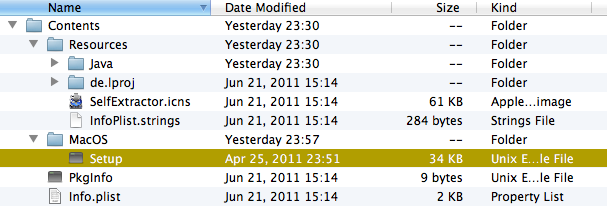 Das angewählte "Setup" ist das Binary des InstallAnywhere, das im Fall von PrivateTax PPC-only ist. Dieses wird nun einfach durch das entsprechende Binary aus dem neueren Installer ersetzt (wenn es im anderen Installer anders heisst, einfach in "Setup" umbenennen).
Das angewählte "Setup" ist das Binary des InstallAnywhere, das im Fall von PrivateTax PPC-only ist. Dieses wird nun einfach durch das entsprechende Binary aus dem neueren Installer ersetzt (wenn es im anderen Installer anders heisst, einfach in "Setup" umbenennen).